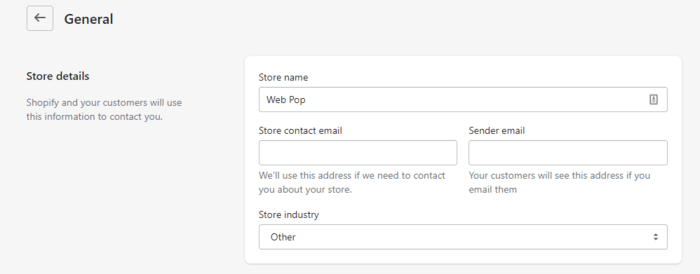An easy way to make your website look much better is to delete the “Powered by Shopify” text that creates the default footer in the bottom left corner of the page.
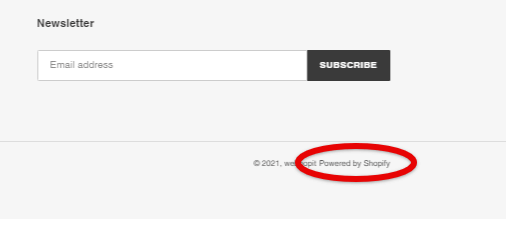
It’s simple to do but can make a big difference in the overall look and feel of the site.
It helps to give your audience a sense of who you are and what your team stands for.
The more consistent and authentic your branding and website are, the greater the trust you’ll gain with your audience.
One of the first things you should do when you set up a new online store with Shopify is to remove “Powered by Shopify” from the footer.
Taking off the “Powered by Shopify” text makes your brand look smoother and less confusing to shoppers. Plus, it tidies up your store’s look and keeps it secret that you’re using Shopify’s help.
It’s easy to remove the “Powered by Shopify” text from your footer, and there are two methods to do it using either the Edit code or Edit languages functions.
Third-party themes won’t have the “Powered by Shopify” text but may have their own similar branding, and these methods may not work on other themes.
If you’d rather not mess with the scripts in your Shopify themes, click here to scroll to the easier step that doesn’t require you to remove any code.
How To Remove Powered By Shopify From Your Store’s Footer
- Log In To Shopify Admin
- Select Your Footer.Liquid Theme File
- Edit Code To Remove Powered By Shopify
- Entirely Remove Powered By Shopify Footer (Optional)
1. Log In To Shopify Admin
Head to the Shopify login page and sign in to your online store.
Under Online Store, click Themes.
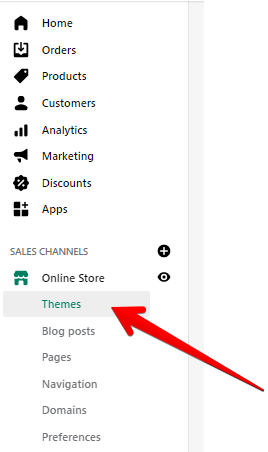
In the center pane, click the Actions dropdown menu and select Edit code.
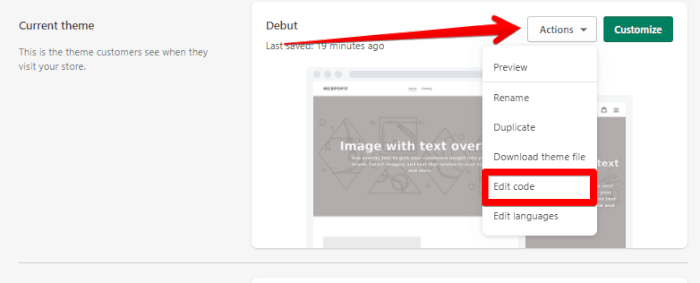
BTW—my sample Shopify store uses the free “Debut” theme, but the same steps work with all of the official Shopify online store themes.
2. Select Your Footer.Liquid Theme File
Open the Sections folder and select the {/} footer.liquid file.
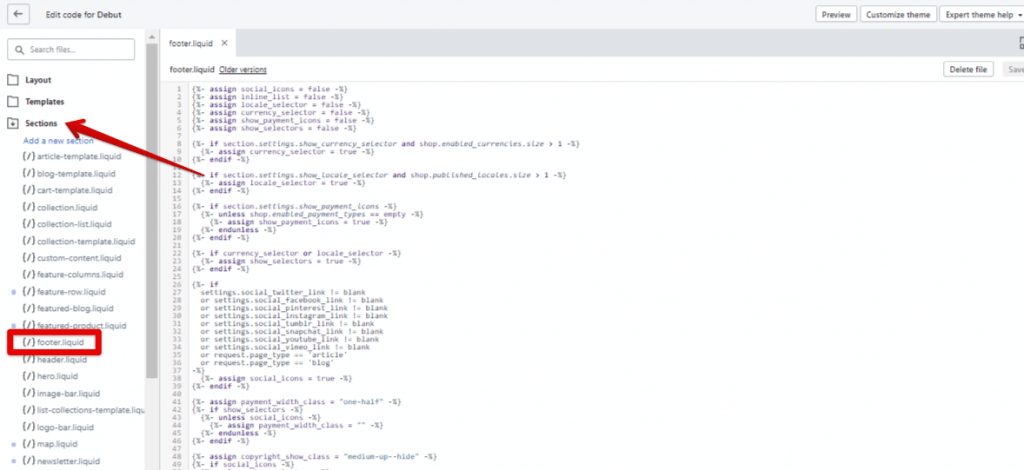
3. Edit Code To Remove Powered By Shopify
It may take a few seconds for the footer.liquid file code to appear in the “edit code” field.
Once it loads up, use Ctrl+F (or Command+F on Apple devices) to open your browser’s “find in page” search bar.
Type “powered” into the box and press enter.
The page will scroll down to the “Powered by Shopify” in the online store themes code.
Without modifying or deleting anything else, you want to remove “Powered by Shopify” by deleting it from this block.
Get rid of everything in the squiggly brackets: {{ powered_ by_ link }}
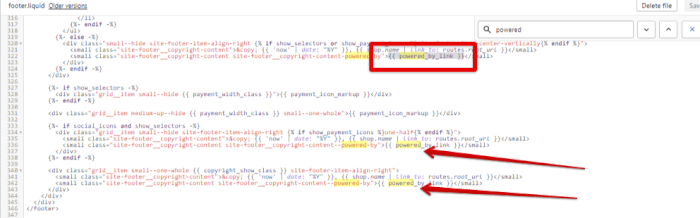
In the Debut theme, there are three areas to remove “Powered by Shopify” from.
While “Powered by Shopify” will only appear once on the page, these multiple instances account for different page setups within the theme.
Make sure you remove “Powered by Shopify” in the squiggly brackets everywhere that it appears in the footer.liquid file or else it may appear randomly as you continue setting up your Shopify theme.
Once you’re done removing “Powered by Shopify” everywhere in the code, click Save.
Verify that you did the job right by visiting your store after clicking the Save button.
If you still see “Powered by Shopify” in the footer, go back and see if you missed any instances of {{ powered_ by_ link }} in your theme.
Remember to remove the squiggly brackets, not just the “powered by link” text.
4. Entirely Remove Powered By Shopify Footer (Optional)
You can remove the “Powered by Shopify” footer from your store without messing with any coding scripts at all.
This is the easier of the methods, but it isn’t quite as clean as taking the extra step to edit the theme script.
Go to the Shopify login page and sign in to your online store.
Under Online Store, click Themes.
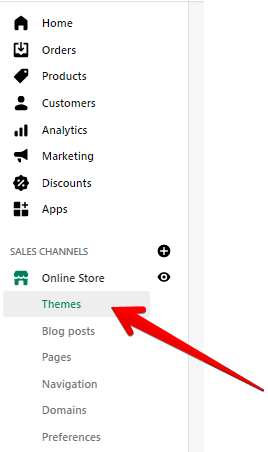
From the dropdown menu under Actions, click Edit languages.
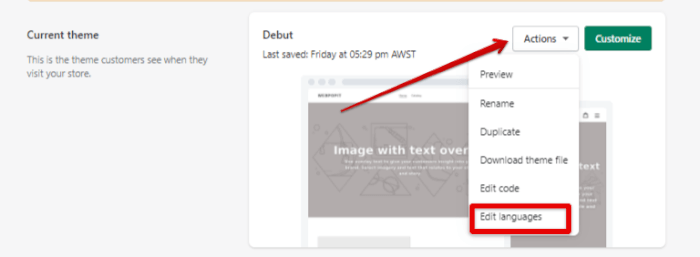
Type “Powered” into the search bar (labeled “Filter translations“) near the top of the page to search for all occurrences of “Powered by Shopify” on your store.
This text is faded out automatically since it’s the default text that Shopify prefills.
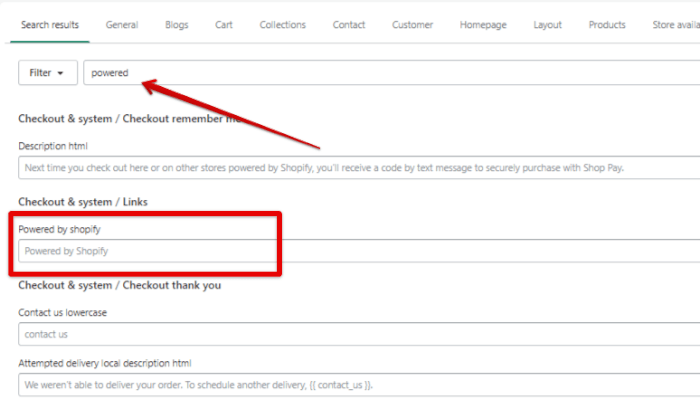
Select the box labeled “Footer” and type a single space to replace “Powered by Shopify” and click Save next to the Filter translations bar.
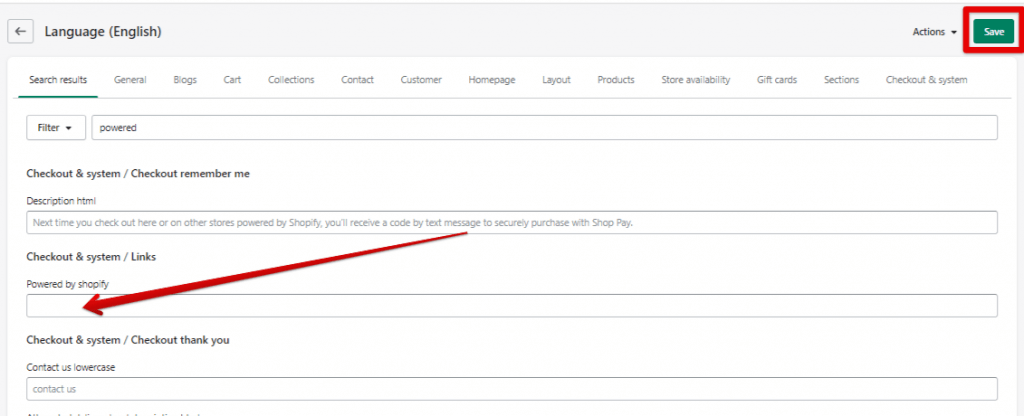
This single-space character will technically appear on your store, but it’ll be invisible to your visitors.
If you’ve tried both of these methods and you’re still seeing “Powered by Shopify” when you search your store, Shopify’s customer support team can help you as long as your store uses one of the free default themes provided by Shopify.