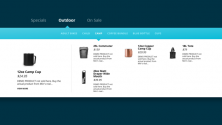Have you ever wanted to auction off some of your Shopify products?
Auctions are a great way to maximize profits from products by selling them to the person with the highest bid.

Sadly, Shopify doesn’t come with a built-in way to hold auctions in your store.
But all hope is not lost—there are a few Shopify apps that allow you to quickly and easily set up an auction on your Shopify store.
Then you can make great looking auctions like this one 👇🏻
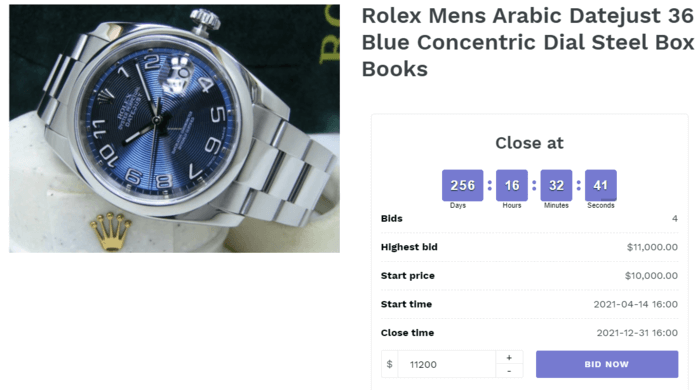
Interested?
Let’s dive right in then.
Best Apps to Set Up a Shopify Auction
- Product Auction
- Tipo Product Auction
Besides letting you run auctions, these awesome apps let you tweak themes, colors, labels, and more. This way, you can make your auction page look just right and match your store’s style.
With a product auction service, you’ll be able to set the various increments of the price that people can bid on, the reserve price, and the buyout price for each product.
When the auction is finished, you’ll be informed about who was the winner and their successful bidding price, so that you can ship out their order 📦
Product Auction
The Product Auction app makes it easy to run auctions on your normal Shopify store.
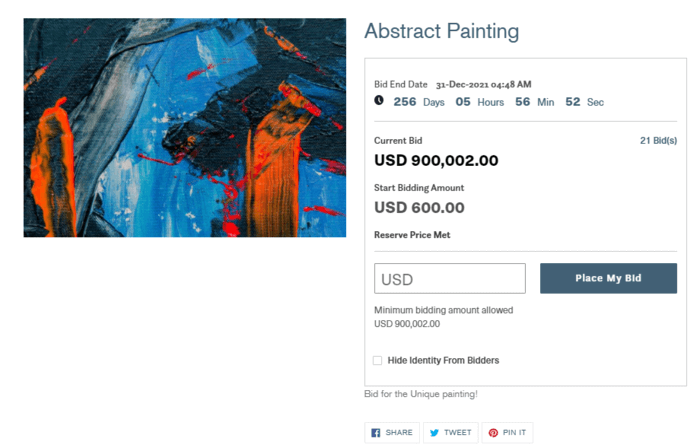
With this app, you simply select the products you want to be listed for auction and fill in the auction details.
You can also select the auction base price and time. Once the time runs out, the customer with the highest bidding amount wins and they will receive an email notification.
Product Auction also gives store owners more options by allowing different features that make the auction more interesting.
This includes proxy bidding, popcorn bidding, adding a joining fee, and having multiple winners.
Proxy bidding lets customers set their highest bid. After that, a computer automatically bids for them, step by step, until someone else bids higher.
The popcorn bidding feature prevents customers from losing an auction within the last few minutes of the deadline.
This cool feature adds three more minutes to the auction if someone bids in the last five minutes, keeping the excitement going!
These are some nifty features which will give your Shopify auctions that professional-touch.
Pros
- 7-day free trial to have a demo of the app
- Add unlimited amount of auctions without any additional charges
- Available features such as proxy bidding, popcorn bidding, joining fee, and multiple winners
- Able to set increment rules and gaps
- The product page is updated in real-time based on bids
Cons
- It’s a tad pricey: the subscription cost for the Product Auction app is $30 per month
Tipo Product Auction
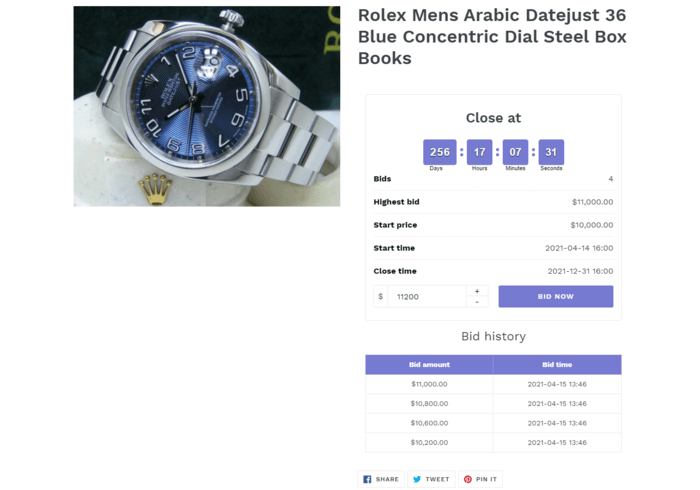
The Tipo product auction app is a slightly more affordable option with many similar features to the Product Auction app.
As a merchant, you’ll be able to customize the auction to meet your preferences and include auction details.
For example, users can set the bid increments, the reserve or minimum price, a buyout price, and dynamic closing.
This app also sends email notifications to all parties when a new bid is placed. This helps to drive the price up even higher for you.
(the app lets you set the minimum bid increment, which is handy. A minimum bid increment of $1 is pretty useful for a $10,000 piece of art)
Pros
- 7-day free trial and free plan available to get sellers started
- Email notifications to update customers when a new bid is placed and to the auction admin when someone has won the auction.
- Very user-friendly interface and the admin can set up a new auction within a few minutes.
- App dashboard lets you track bidding activity and sales
- The merchant can set a buyout price, meaning they set a maximum bidding amount where the auction will be automatically closed.
Cons
- Some customers have complained about the unresponsive support team.
Final Thoughts
Even though Shopify doesn’t have built-in auction features, don’t worry! The Shopify App Store has lots of apps ready to step in and help.
Most of the apps have a free trial version available so you can test and choose the one that meets your needs.