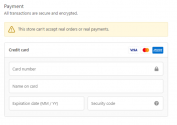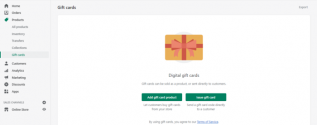Amazon Go is the epitome of a frictionless checkout process.
There are no registers or cashiers.
You walk out of the store with everything you want and you’re automatically billed to your Amazon account.
Now you can bring the same smooth experience to your Shopify store with Amazon Pay.
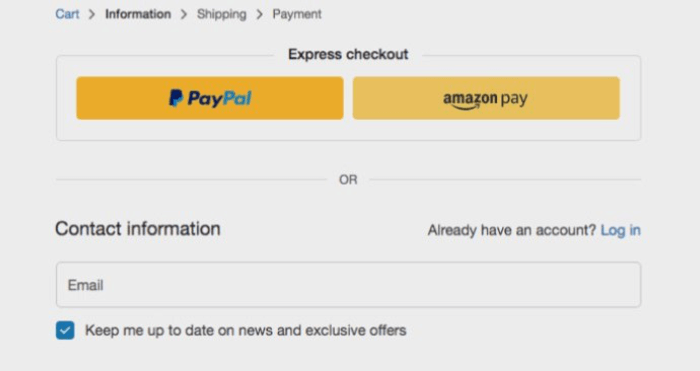
No more squinting at your card to type in the credit card number or having to create yet another account to buy something
Here’s what you need to know about Amazon Pay and how to set it up on your Shopify store.
What is Amazon Pay?
Amazon Pay is a payment integration that allows customers to purchase products on a third-party website using their Amazon account information. This means they can use their existing payment methods that are already on file from their Amazon account by clicking on the Amazon Pay button on the checkout page.
By adding Amazon Pay, you’re making shopping faster for your customers and smoothing out their checkout experience. This can mean fewer people leaving their carts behind and more people buying, boosting your store’s sales.
Which Countries Allow Amazon Pay on Shopify?
Your Shopify store is only eligible for Amazon Pay if your business resides in the following countries:
- United Kingdom
- United States
- France
- Denmark
- Italy
- Hungary
- Germany
- Japan
- Netherlands
- Luxembourg
- Spain
- Portugal
- Sweden
Amazon Pay is also only available for USD, EUR, GBP and JPY transactions.
How To Set Up Amazon Payments With Shopify (Amazon Pay)
- Go to Settings > Payments in the Shopify dashboard.
- Click Activate Amazon Pay under the Amazon Pay section.
- Login or register for an Amazon Seller account.
- Verify your domain URLs and associate your Amazon Seller account with Shopify.
- Enable test mode in Shopify to verify that the Amazon Pay payment process is working.
Head over to your Shopify admin. Click on Settings and then Payments.
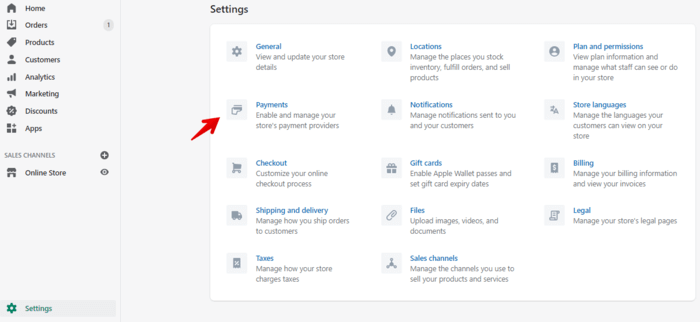
Scroll down to the Amazon Pay section and select Activate Amazon Pay.
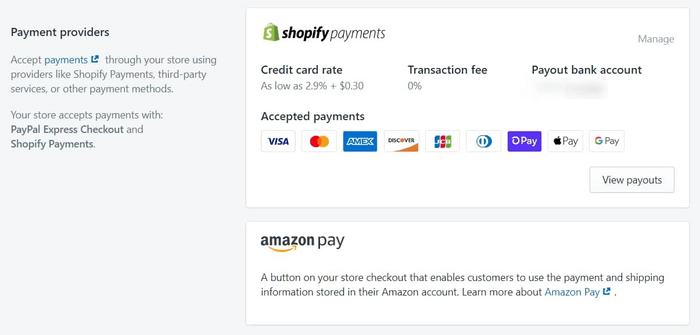
You’ll be brought to the Amazon Seller Central page. Login into your existing merchant account or create a new one.
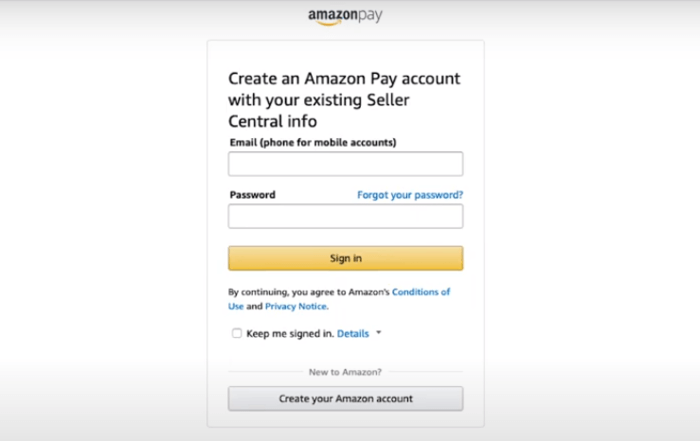
Follow the steps laid out in the onboarding wizard.
Confirm that the Domain URLs and privacy policy URL is accurate. Click Next.
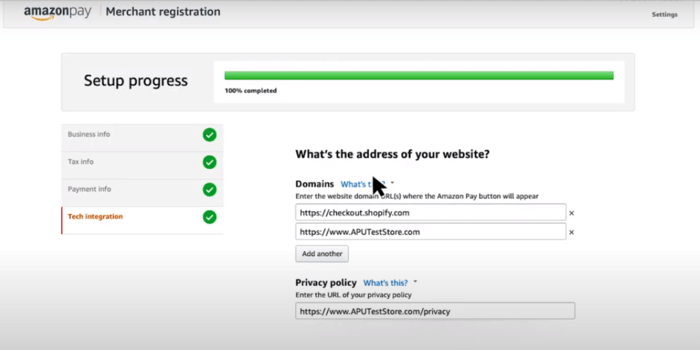
Click Agree and Continue.
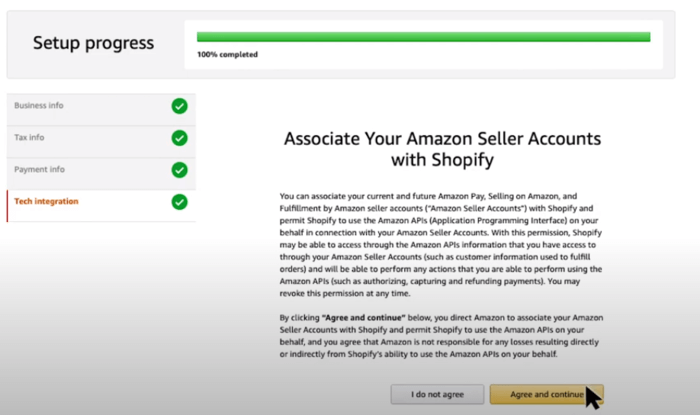
Click on Transfer credentials.
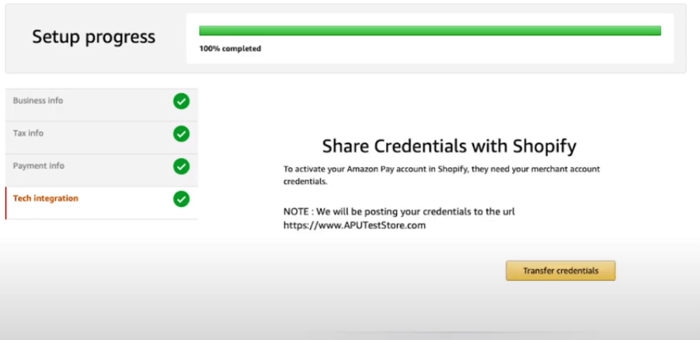
You’ll be re-directed to your Shopify account. When you click on the Amazon Pay section, all of your credentials will be listed.
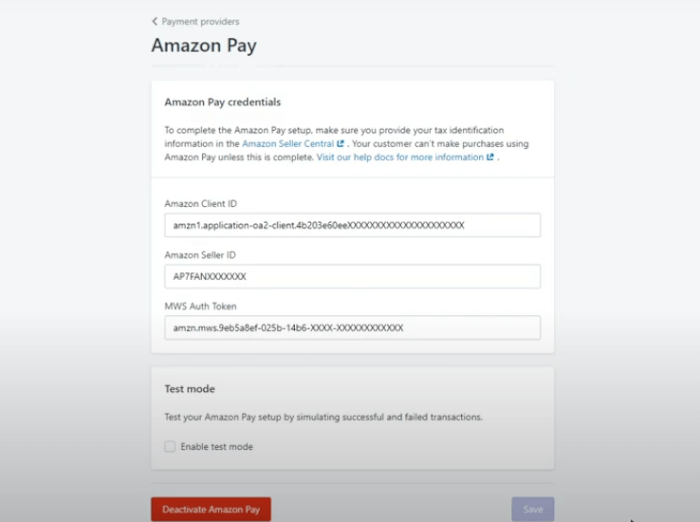
On this page, you’ll have the ability to enable test mode so you can see how the entire checkout process works to complete a transaction from a customer’s perspective.
How Long Does It Take For Amazon Pay Funds to Be Credited to My Amazon Account?
When receiving payments from customers through Amazon Pay, you’ll need to show that the product has been shipped before receiving any funds. The requirements are similar to an Amazon Seller account. You will also have to process returns and refunds based on Amazon’s A-Z Guarantee.
You still have an obligation to fulfill the order, including returns, refunds, and providing tracking information. This means that Amazon can intervene if there are chargebacks with the credit card companies or an A-Z Guarantee Claim is made.
Before you can use the money from Amazon Pay, make sure it’s all set up in your store. Then, in your Amazon account, just add tracking details for your sales. Do this, and you’ll see the funds in your account in a few days.
If any issues come up, Amazon will take funds from your balance first, then your associated bank account.
Final Thoughts
Using Amazon Pay can boost your customers’ confidence and your store’s sales. But remember, you’ll need to follow some Amazon rules, like shipping orders before getting paid and managing refunds, all under Amazon’s A-Z Guarantee.